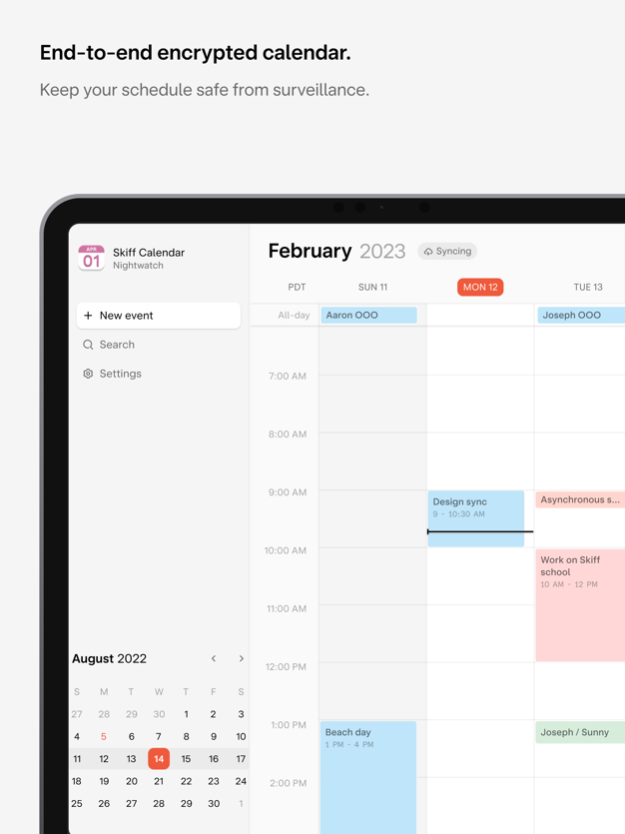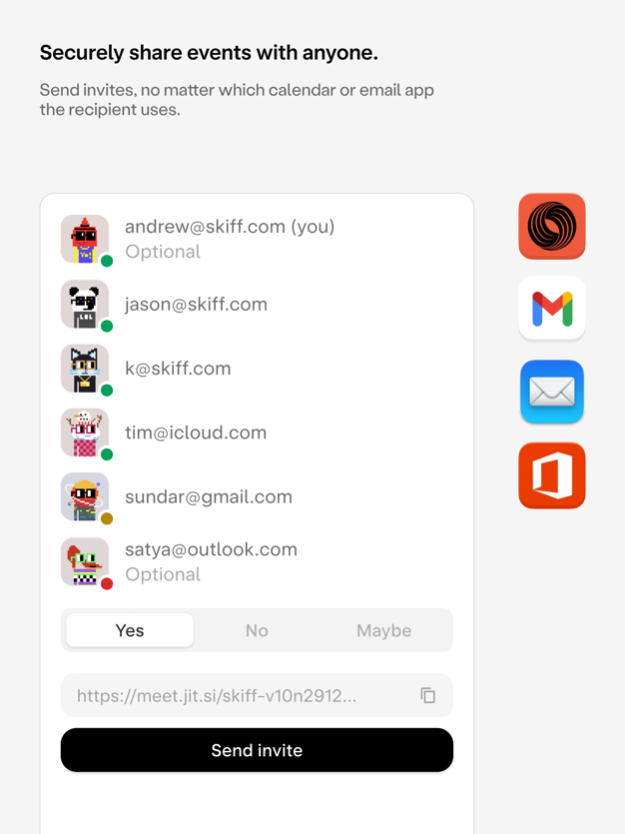Skiff Calendar - Encrypted cal 1.16
Free Version
Publisher Description
Skiff Calendar is a private, secure, and powerful digital calendar. Every event on your calendar is protected end-to-end encryption, ensuring that only you can access your event details, locations, notes, and more. Never compromise between convenience and security for your schedules, meetings, or appointments.
Secure and powerful scheduling
- Skiff Calendar is built with privacy at its core. Through end-to-end encryption, not even Skiff has access to your calendar data. Your schedules, notes, and meeting information are secure and only accessible by you.
- All of your events automatically sync to your Skiff account, allowing you to access your calendar securely from any Skiff desktop, web, or mobile app.
- Create custom event reminders to receive email and push notifications before your event.
Schedule with flexibility
- Whether it's a one-time appointment or a recurring meeting, Skiff Calendar has got you covered. Easily create and manage recurring events and receive notification reminders to stay on top of your schedule.
- Already using another calendar? No problem! Skiff Calendar’s ICS import feature makes it a breeze to move your existing schedules into Skiff. In just a few clicks, your events and appointments are ready and waiting in your encrypted calendar.
Integrate video conferencing
- Plan and join video calls with ease. Skiff Calendar seamlessly integrates video conferencing tools, allowing you to schedule and participate in video meetings. Keep your communications secure and efficient.
- With just one click, add meeting links to all of your Skiff Calendar events.
Simple and fast
- Skiff Calendar works seamlessly with invites to or from every digital calendar. Whether your colleagues or friends are using Google Calendar, Outlook, or any other service, Skiff Calendar ensures all your events are in sync and secure.
- Experience a smooth, clutter-free, and intuitive interface designed for efficiency and ease of use. Skiff Calendar is fast and responsive, ensuring you spend less time managing your schedule and more time being productive.
More than a calendar
- Beyond offering a secure calendar, Skiff is a comprehensive suite of privacy-focused productivity tools. Explore Skiff Mail for encrypted email communication, Skiff Drive for secure file storage, and Skiff Pages for encrypted note-taking.
No ads, ever
- With Skiff Calendar, no personal data is ever collected, sold, or shared with third parties.
Dive into a safer, more secure, and incredibly feature-rich scheduling experience with Skiff Calendar. Take back control of your calendar and keep your schedule private, encrypted, and under your complete control.
Dec 5, 2023
Version 1.16
Thank you for using Skiff! This version adds performance and stability improvements.
About Skiff Calendar - Encrypted cal
Skiff Calendar - Encrypted cal is a free app for iOS published in the Office Suites & Tools list of apps, part of Business.
The company that develops Skiff Calendar - Encrypted cal is Skiff World Inc.. The latest version released by its developer is 1.16.
To install Skiff Calendar - Encrypted cal on your iOS device, just click the green Continue To App button above to start the installation process. The app is listed on our website since 2023-12-05 and was downloaded 1 times. We have already checked if the download link is safe, however for your own protection we recommend that you scan the downloaded app with your antivirus. Your antivirus may detect the Skiff Calendar - Encrypted cal as malware if the download link is broken.
How to install Skiff Calendar - Encrypted cal on your iOS device:
- Click on the Continue To App button on our website. This will redirect you to the App Store.
- Once the Skiff Calendar - Encrypted cal is shown in the iTunes listing of your iOS device, you can start its download and installation. Tap on the GET button to the right of the app to start downloading it.
- If you are not logged-in the iOS appstore app, you'll be prompted for your your Apple ID and/or password.
- After Skiff Calendar - Encrypted cal is downloaded, you'll see an INSTALL button to the right. Tap on it to start the actual installation of the iOS app.
- Once installation is finished you can tap on the OPEN button to start it. Its icon will also be added to your device home screen.